[ad_1]
I have been in the digital marketing field for over 10 years now. When I first started in the industry I had to learn a lot on my own or lean on other individuals I worked with to learn how to navigate an industry that can be difficult at times. Every week I look through various articles from some of the top websites to learn from my peers how to gather information or stats quicker yet still be effective.
In the 10 years of working in the industry, I have collected a bunch of tools that I have been using to better serve my clients as well as use them as a training tool for new people entering the industry. These are my top 4 tools to get started in the industry.

1. GtMetrix & Lighthouse
Over the years we have seen a drastic change in website traffic from desktop to mobile. With mobile, content consumption has changed, with platforms like TikTok and Instagram decreasing the attention spans of users. The same would apply to your website when it comes to how fast it loads. Google considers any website that takes longer than 2 seconds to load slow. Website site speed has even been included in your ranking factors when looking at SEO or Google Ads.
The two tools I use to check the speed of a website are GTmetrix and Lighthouse aka Google Page Insights. GTmetrix is a great tool in showing in great detail what is affecting your site speed and breaks it up into a priority of what needs fixing. It also includes the ranking factors that Google takes into account when it comes to site speed. The following factors are:
- First Contentful Paint – measures how long it takes the browser to render the first piece of DOM content after a user navigates to your page.
- Speed index – The speed Index measures how quickly content is visually displayed during page load. Lighthouse first captures a video of the page loading in the browser and computes the visual progression between frames.
- Large Contentful Paint – measures when the largest content element in the viewport is rendered to the screen.
- Time to Interactive – How long it takes a page to become fully interactive.
- Total Blocking Time – measures the total amount of time that a page is blocked from responding to user input, such as mouse clicks, screen taps, or keyboard presses.
- Content Layout Shift – an important, user-centric metric for measuring visual stability because it helps quantify how often users experience unexpected layout shifts
For Google Page Insights (aka Lighthouse) you can see not just the speed of the site but also other factors of your website. Lighthouse includes site speed, accessibility of your website, Best Practice, and overall on-page SEO of your website. You can run a test by going to https://pagespeed.web.dev/ or by hitting f12 on your computer while using Chrome and hitting the Lighthouse tab.
2. Who.is
Who.is a tool that I have been using for a long time and has always provided me insights that sometimes clients or myself have a hard time finding. Who.is gives you information specifically on domain location, hosting information, and important dates that are related to the domain and hosting. This tool gives insights to many of our clients that are just unsure about their whole website setup and the information. All you need to do is type in the URL to your site and all of the information will be laid out.
3. Ahrefs
Ahrefs is my go-to tool when looking into SEO performance and metrics on the backend of the site. Ahrefs shows you everything you need to know about your online presence specifically when it comes to SEO. You can not only analyze the current SEO performance of your website but you can also look at keyword explorer for any keyword you want to rank for and the numbers behind it. It is common when working with clients where they have 3-5 keywords they want to rank for. I will input the keywords into Ahrefs and show them all of the metrics related to that keyword that shape our strategy.
For the keyword analysis section, Ahrefs can show your progress on the keywords month over month and show which page it is going to when people find you. This side of Ahrefs has really shaped not only my SEO strategy but the content that I want to work on. Many times the keywords are going to the home page of a client’s site when it is more likely to get a lead to a service page. Since Ahrefs shows me the pages, I can shape the page to what the competition is doing to rank better.
4. Wappalyzer
Wappalyzer is a great web browser plugin that allows you to analyze a website you are currently on and has active on it. I use this frequently when analyzing current client websites and potential clients’ sites to point out issues with their sites. This tool is similar to who.is when it comes to picking up useful data points that a client or yourself cannot pick up easily. Below is an example of some of the data points that the app can pick up

The app will also pick up the version of the various plugins that are live on the site which could be security risks to the site. This is a great tool to use when looking at a site live during a meeting or for quick insights into a site that could have an issue
These are the 4 tools I use on a daily basis that are quick and easy to use. It is so common working in this industry that people need to do digital marketing but do not fully understand what it is. These tools above can give professionals in the industry ranging from experts to beginners to learn and pull data quickly to learn and serve their customers better. I hope this blog you are about to add another tool to your digital marketing toolbelt!
[ad_2]
Source link

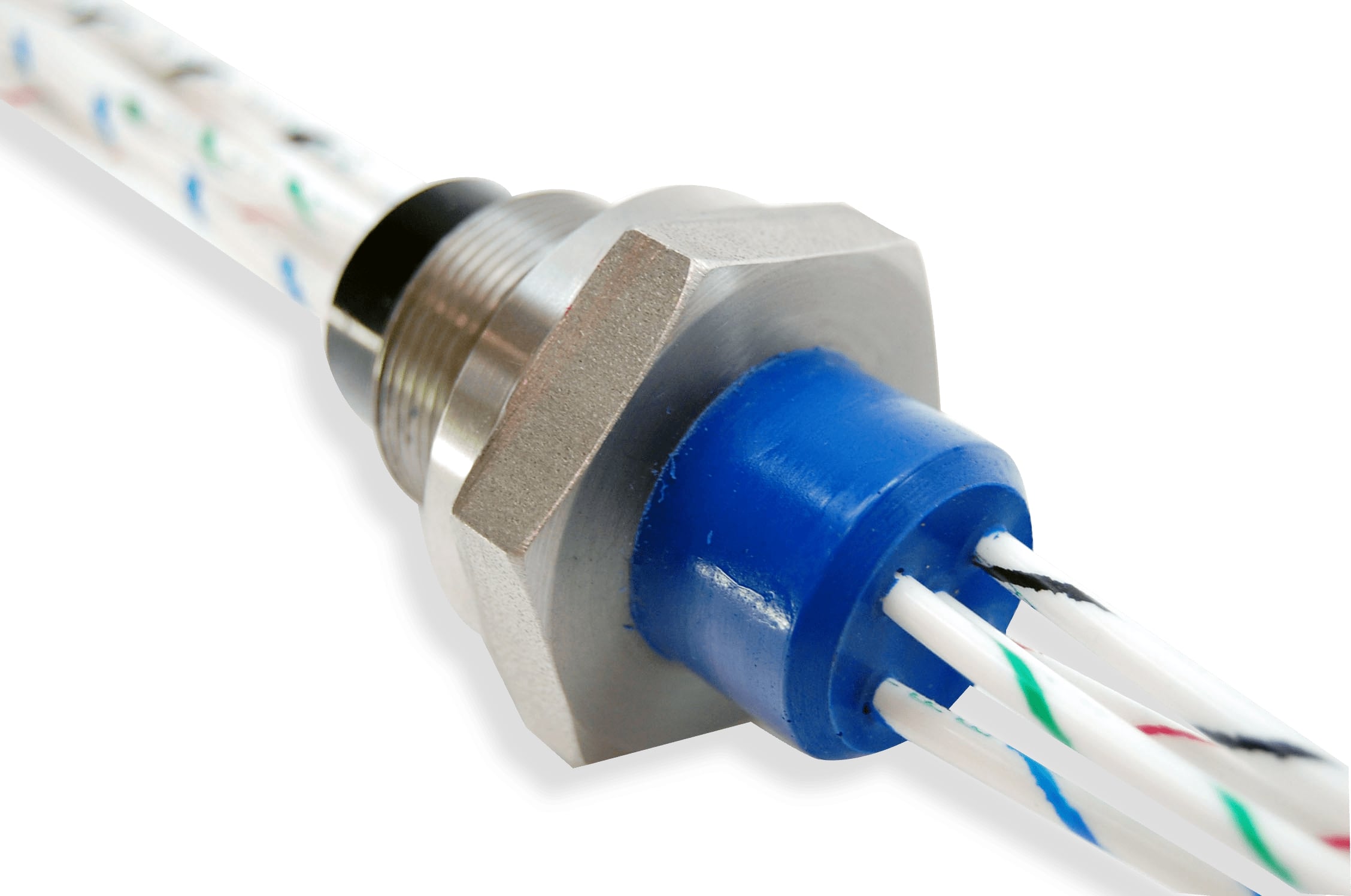



More Stories
5 Common Finance Mistakes and How to Avoid Them
Simple Finance Tips for Better Money Management
The Best Finance Hacks to Save More Money