[ad_1]
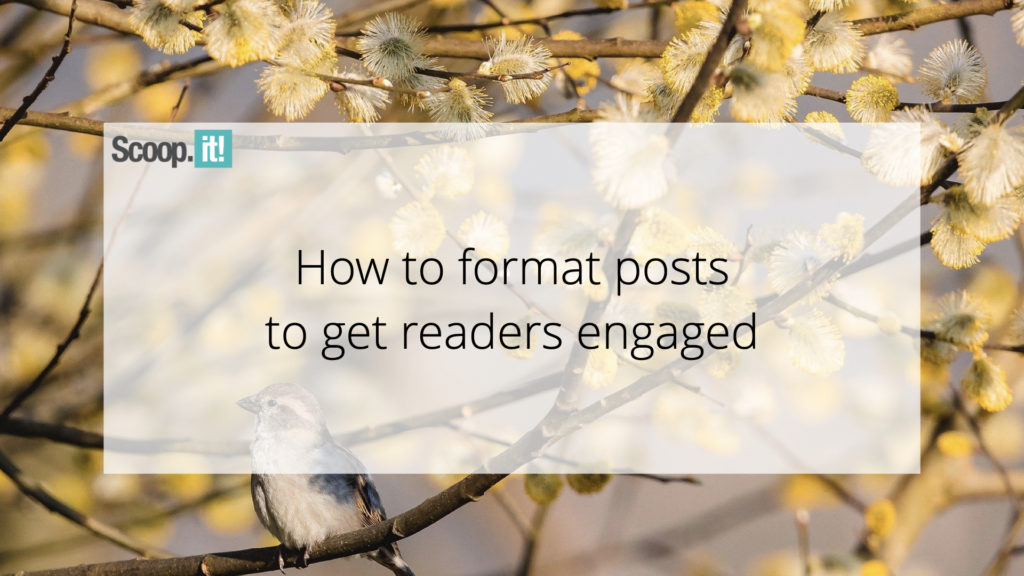
Writing well-researched content containing over 1,200+ words is often a requirement to gain a higher position in Google search results. When trying to score more points with SEO, web writers often forget that it’s not a search engine that reads posts, but a human being.
What do readers often get annoyed with? Bad article structure that makes it more difficult to navigate content, a boring narrative that lacks real-life examples, poor or no proper formatting are just some mistakes you can make with your blog.
In a digital era, people skim and scan texts online and they won’t read your article from A to Z, word by word. At least, you can’t expect it from the majority of users. Instead, to keep their attention, you have to adjust to their reading styles.
In this article, we are sharing some tips to help you create blog content that your readers will find valuable and engaging. As a result, they will like your business more and will convert into paying customers.
Best practices for formatting posts
We like certain blogs for a reason – they are easy to read and help solve a specific challenge we face. You don’t have to have a degree in creative writing or content editing to create such blogs for your business.
Instead, you can rely on professional content marketing software and learn about best practices (fortunately, easy to introduce) that will help make a big improvement in the quality and readability of your blog.
- Write shorter sentences
A sentence that is easy to read and follow is the one that usually doesn’t exceed two lines. However, you can guess it’s not always easy to write sentences this way and, at the same time, deliver your point. While difficult to do, it doesn’t mean it’s impossible.
After you finish with your article draft, read it through and look for long sentences that are way too complicated than they could be. You can always work on dividing one long sentence into two shorter sentences.
Remember a web article you publish on a blog is not your Ph.D. thesis. It shouldn’t contain scientific language and sound too complicated. Imagine you write for a 10-year old child!
- Avoid “walls of text”
Apart from writing concise sentences, you also have to work on your paragraph length to make it easier for users to understand your content. Keeping each paragraph no longer than two or four lines would usually do the job.
In most cases, you would be able to include a few short sentences. Some writers follow the rule of one sentence – one paragraph. You can stick to this formula or come up with yours.
The idea is to break long text into smaller parts. This way, you let your text “breathe”. Instantly, it’s much easier to read.
- Make headlines actionable
When reading industry blogs, people are looking for answers and solutions to their problems. To keep their attention, offer quick results in advance. Your headlines should give a clue to how some issues can be resolved or some actionable steps.
Write headlines in the form of a call to action and elaborate on it later in the first paragraph. Also, remember to keep your headlines short.
- Introduce images and videos across the post
When it comes to using images in text, many writers would go for stock photos. While photos are a way to divide a large amount of text, many articles you will find online contain just too many stock photos that don’t relate to the context of an article. They also make posts boring.
Check out this image optimization tips below.
Source: https://visme.co/blog/image-optimization/
Instead of taking a shortcut and adding another stock photo to your post, consider changing an approach to how you select photos. If you want to use photos in the text, create your infographic or use someone else’s with proper attribution of copyrights. If you blog about products, use original high-quality images of your product stock.
Infographics are a great tool to visualize content and summarize its core points. You can also use screenshots that illustrate your opinion or describe your experience.
For example, here is how a Google Analytics screenshot can be used to describe the essence of the “not provided” traffic source.
When using videos, consider imbedding videos from YouTube – it’s possibly the easiest and fastest way to work with videos. You can promote content of other creatures or record yours.
You don’t need to buy expensive equipment and post-production tools. Instead of going for professional and expensive options, you can create screencast videos on a budget.
- Use bullet points the right way
Some content can be easily transformed into bullet points. This is a great tool to summarize a topic or show a list with items in random order. Bullet points break your text down making it easier to read.
However, a lot of blogs don’t use bullet points the right way. For example, you can see posts where there is just too much text under each bullet point.
When using bullet points in your blog content, remember that the key purpose why you would use bullet points is drawing the user’s attention and helping scan text faster.
Check out this example of the right use of bullet points and, at the same time, learn the best practices.
6. Keep proper use of headings
If having blogs is an important element for any B2B lead generation success then having a great headline is an important element to your blog’s success. Headings define the importance of each part of your article and, at the same time, they help readers understand the text better. For search engines, headings help understand what the content is about. You should include headings at the stage of writing a blog post outline.
How often should you use headings? As a rule of thumb, you should be using subheadings for each 250-300 words. This way, you make it easier to scan text for readers.
To start using headings the right way, you have to know their types. Here is how you can use the most popular ones.
- Reserve an H1 heading for your page or article title.
- H2 headings are the next in the hierarchy. Use it to introduce core sections of an article or page.
- H3 headings – use it in the situations when you want to elaborate an H2 section and break it down into more sections.
- H4 headings would serve as subsections for H3 chapters. They are often not used that frequently as H2 and H3 headings
In your page code, you can see headings as HTML tags <h1></h1>, <h2></h2>, <h3></h3> etc. These tags help search engines understand your content structure.
To make it easier for you to format text before publishing, use headings at the stage of writing content in Word or Google Docs, not when you move text from a text editor to your CMS. Here is an example of the proper use of headings in Google Docs.
- Heading 2
- Heading 2
- Heading 3
- Heading 3
- Heading 3
7. Use a Sans-Serif font
Sans-serif fonts don’t contain a little “feet” in each letter (sans means “without”). In the image below, the letter to your left is written in sans-serif.
Sans-serif fonts are more modern. They make it easier to read on the Internet, especially on small screens with lower resolutions. Serif fonts are used more often in books and newspapers. They are perceived as more professional, authoritative, and old-timey.
To boost legibility, always go with sans-serif fonts. Even though serif fonts can look more elegant, they don’t fulfill the font’s purpose when used for web copy. If your blog still uses serif fonts, it’s time to make a switch to a sans-serif one.
8. Support your statistics with sources
If you use statistics to support your arguments in an article, always attribute it appropriately to an original source. What other way would you prove you don’t make things up?
The common mistake writers make is linking to a source that is not the original one.
Some blogs are using the trick of aggregating statistics from different sources in one article dedicated to a certain topic (e.g. 20 Statistics on Remote Work 2022). This tactic is used to get other websites to link to such articles.
Avoid linking to “re-written” statistics and instead, look for an original source. Linking to an original source will increase your credibility as an author and help your readers continue their research on third pages once they finish reading your article.
9. Spell numbers the right way
You have probably asked yourself this question – should one write a number as a numeral or spell it out? You could come upon different interpretations online.
Writing numbers can become a distraction for readers, especially with large numbers. Imagine writing ten million one hundred thousand two hundred thirty-one!
So how should you use numbers? Here are some of the uniform rules that you can follow if you are not required to stick to a specific style guide.
- Write numbers larger than nine as numerals – 10,11,453, 11,234
- Spell out numbers when used at the beginning of a sentence – “Eleven respondents claim that…”
- Write decimals as numerals – 5,7% instead of five point seven percent.
- Spell out centuries and decades – the fifties instead of 50’s
10. Add a table of contents
Almost every SEO guide points out the importance of content length. One of the top recommendations for improving SEO is writing top-quality content exceeding 1000 words or more. When writing long content, remember that most Internet users scan your text for the most important details – they don’t read it thoroughly.
On one hand, you have to write long content to optimize a page for the best SEO practices. On the other hand, you also have to make it digestible for an Internet user who needs answers fast.
To kill two birds with one stone, consider adding a table of contents to every article. Tables of contents help your reader understand article structure and easily navigate to its most relevant parts.
You can add your tables of contents at the top of an article, after an introduction, or even use a page’s sidebar to feature it there. In most cases, you will have to hire a web developer to introduce the necessary changes to your website code.
Here is an example of a table of contents with H2 headings of an article.
11. Write engaging meta descriptions
Meta descriptions appear in search results and they get users to click the link to your article. While meta description is not a direct ranking factor, it has an impact on how your rank on Google.
If your blog links are clickable and engaging for users, it gives Google a signal that your content is more relevant than less clickable articles. As a result, your content can get promoted to a higher position in search results.
Your meta description should be no longer than 160 words. You won’t fit in more than a couple of short sentences in this word count. A good meta description is an actionable one, it includes a call-to-action and gives users a sneak peek into what your article delivers.
To convince users to click your article or page, give a solution to a challenge, show a benefit or answer frequently used questions related to your post topic.
If you have looked for a place to edit meta description, but couldn’t find it, it’s probably time to change your content management system (CMS), because meta description plays a huge role in how users perceive your page in search results.
12. Iterate on a post introduction
The first sentence of your article or page serves one purpose – to get a reader to read the next sentence. Now, think of how many boring article descriptions you have read in the past. You have probably skipped those.
To engage users with the first sentences, in your article introduction, get straight to the point. Here are some of the strategies you can use.
- Stress out what challenge or issue most content online doesn’t cover yet. Show how your article is different and what new information you can offer to readers.
- Stress out the main challenge customers face and how your article can help resolve it.
- Using a question as an opening sentence of your blog post can be another idea to grab readers’ attention. Think of what you usually do when you read a question. Let me guess – subconsciously, you answer it. That’s what your users will do as well.
13. Use a writing assistant
Writing assistants are like another pair of eyes that can spot mistakes you miss in your writing. It can also help you improve your writing technique by giving writing recommendations and keep a grammar check.
For example, if you use too much passive voice in your article, a writing assistant will recommend changing it to active voice. A writing assistant will also help improve the readability of your posts – it will ask you to work on sentences that are way too long or vague. Consider reading some learning about Grammarly, one of the writing assistants.
With most writing assistants, you can edit the text in your browser using a Chrome extension. This is especially useful if you work with Google Docs a lot.
Here is an example of the suggestions an online writing assistant, Grammarly, provides.
Wrapping up
Formatting a blog the right way to improve its legibility and keep users longer on your website is not rocket science. You don’t have to have exceptional writing skills to make your blog a success. It’s enough to stick to the principles that we have covered in this article to notice a drastic improvement in your readers’ engagement.

[ad_2]
Source link



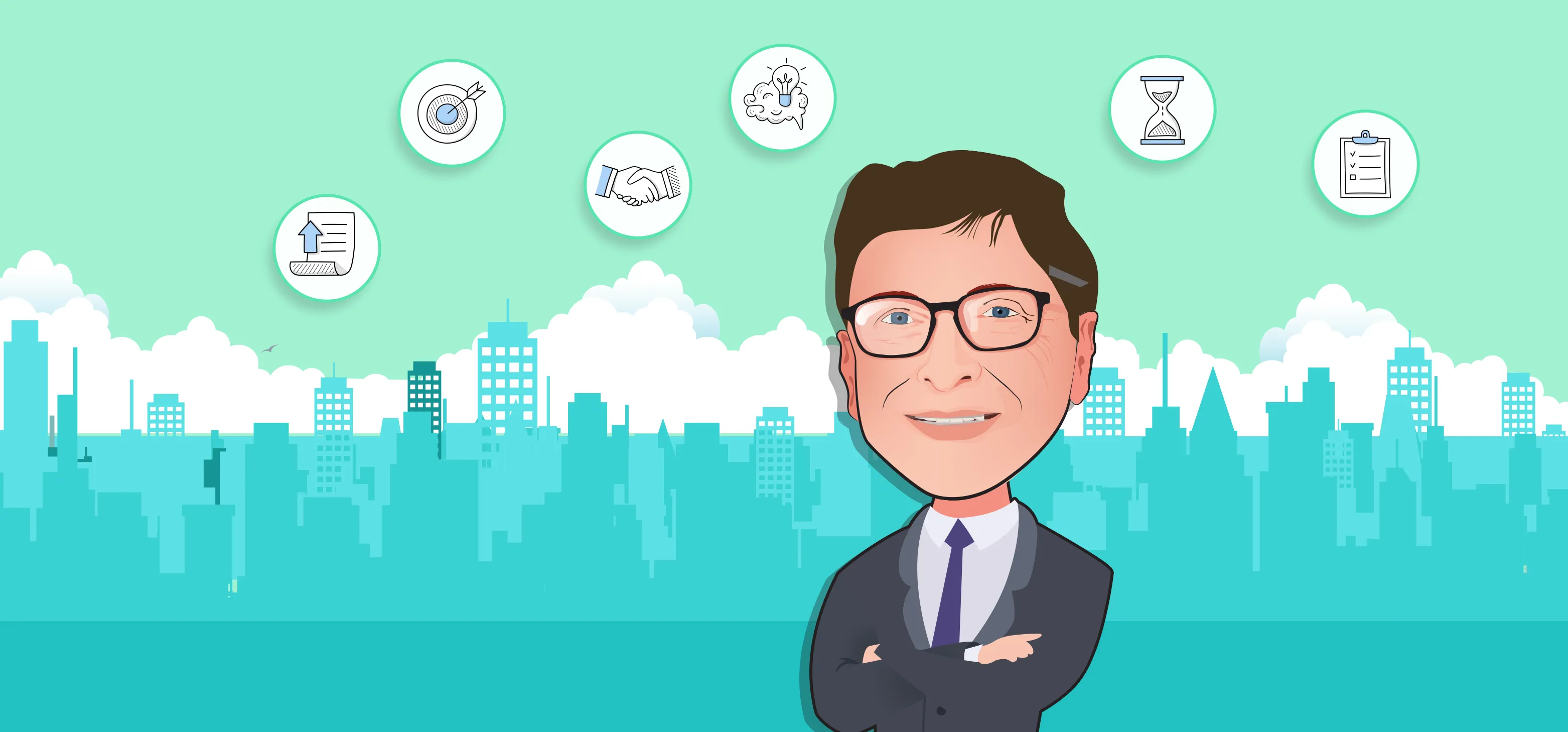

More Stories
Small Business Marketing Hacks You Need to Try Now
How to Set Achievable Goals for Your Small Business
The Ultimate Guide to Managing Your Small Business Finances