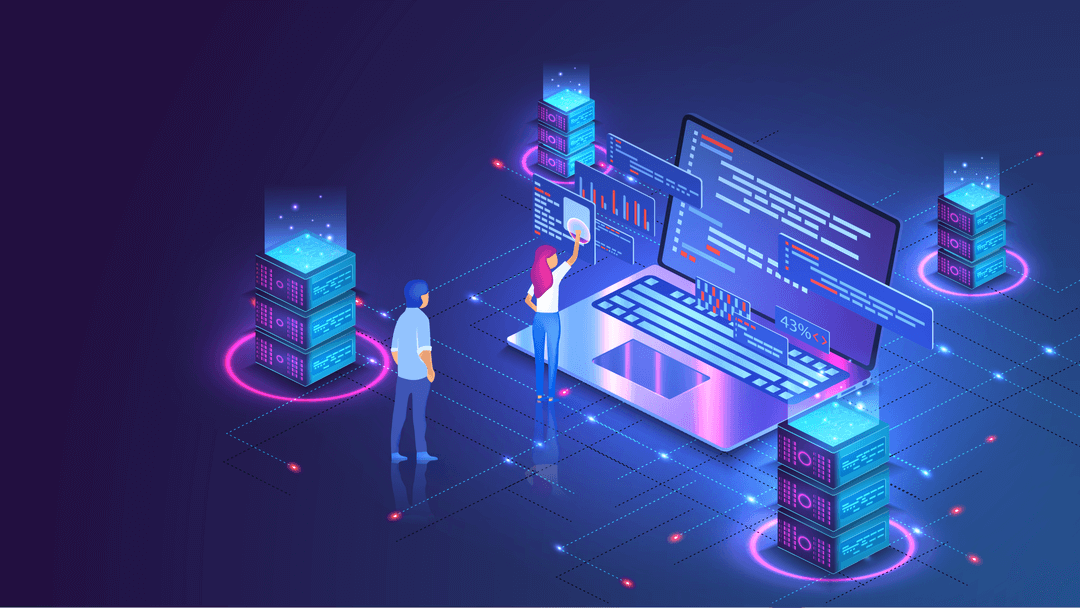
With the increasing popularity of digitisation around the globe, the demand for efficient web domain and hosting services is rising significantly.
As the backbone of the digital world, a well-designed website with high speed, improved user experience and content optimisation can do wonders for your business.
WordPress Hosting is popular around the globe. It is one of the most flexible and easy-to-use services to take your WordPress website online and customise it per your specific needs. The best WordPress Hosting service lets you add or delete files, customise images, design your website per your brand colour and theme, and more.
However, while designing your website, taking care of speed and performance is crucial to ensure the optimum functioning of your website and quality user experience. This also includes image optimisation.
This blog will discuss the need and benefits of Image optimisation for WordPress Hosting.
Key Benefits of Optimising Images For WordPress Hosting
Images convey information to the target audience more efficiently when compared to words. However, essential criteria like resolution, format, dimension, etc., can all impact the website’s performance.
To understand why WordPress image optimisation is necessary, let us discuss the top benefits of incorporating the same below.
- Better Speed
With unoptimised images, the website load time decreases, resulting in fewer users. The most significant benefit of WordPress image optimisation is improved page speed. This has a direct impact on user experience and SEO ranking.
Optimised images increase the load speed significantly, attracting better conversion opportunities.
- Higher SEO Ranking
For a successful website on WordPress Hosting, SEO is critical. Popular search engine Google considers the website speed and content for search rankings.
Image optimisation will increase the website speed, allowing higher search rankings on Google for increased traffic and better results.
- Improved User Experience
Providing users with a seamless website experience is crucial for success.
Optimising images on WordPress Hosting will contribute to better website design, faster speed, and longer user activity, ensuring better results.
- Lower Costs
Storage for optimised images can increase the website hosting charges.
However, with the help of the best image optimisation plugin, WordPress, you can benefit from reduced storage costs as the images require less space.
- Better Compatibility
Another critical aspect of a successful website is its compatibility with different devices. With image optimisation, the images will comfortably cater to different devices or screen sizes.
Whether tablets, laptops, computers or smartphones, optimised images will ensure the users are welcomed with a visually appealing and consistent experience.
Tips To Optimise Images on WordPress Hosting
- Pick the right file format.
- Convert the images to the desired size before uploading them to WordPress Hosting.
- Make use of the WordPress image optimiser plugin free.
Multiple options are available if you are looking for the best image optimisation plugin, WordPress. ShortPixel Image Optimiser is a famous WordPress image optimiser that makes compressing images easy.
It can detect and convert different image file formats to reduce the image size. It is more beneficial for small to mid-level WordPress websites.
EWWW is another popular WordPress image optimiser plugin compatible with most of the available plugins and themes on WordPress.
Summing Up
Optimising images for WordPress Hosting is crucial to improve the overall website performance for better user experience and increased conversion rates.
It benefits you from improved load time, better SEO, and happy users. Thus, image optimisation is a must to improve a website’s efficiency performance and attract more visitors.



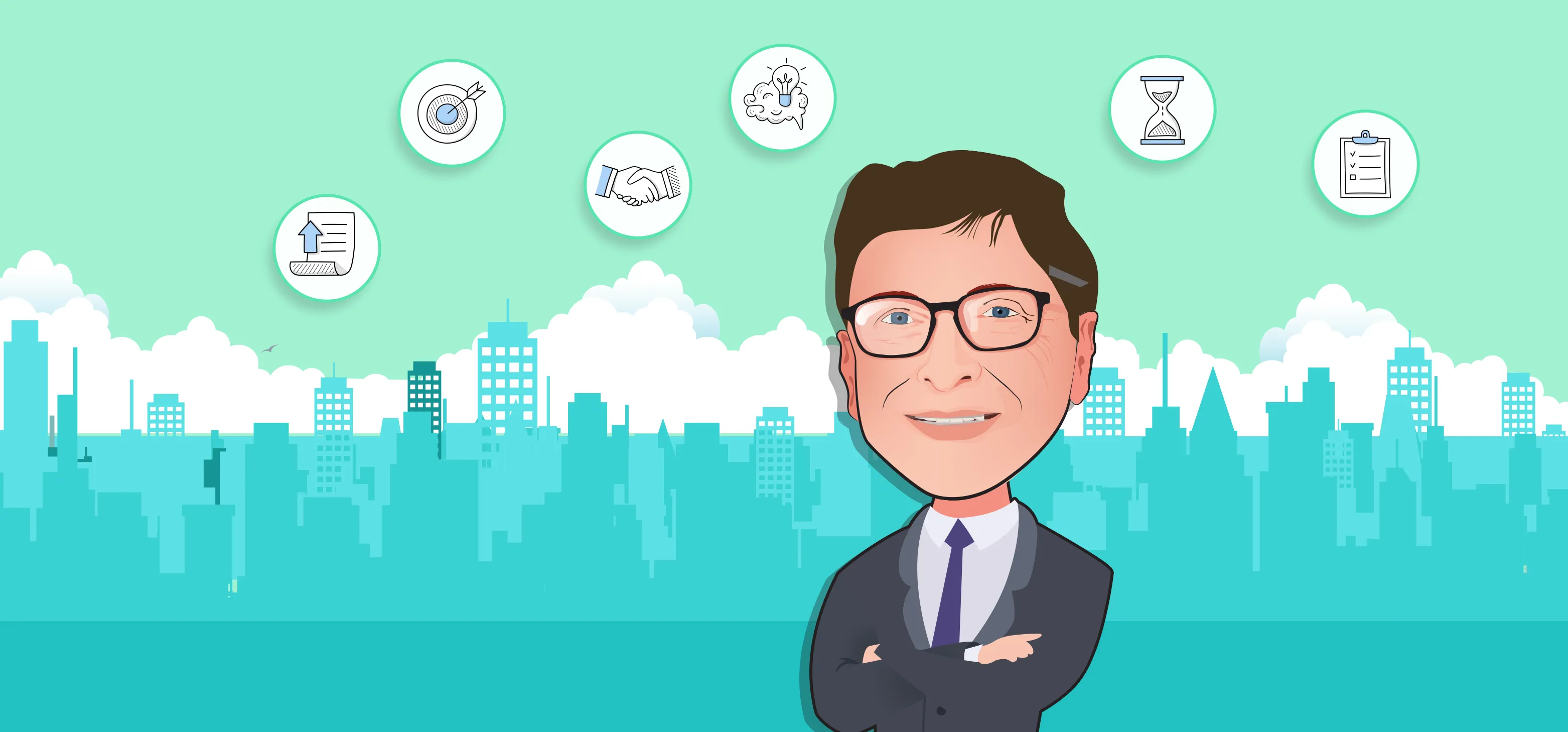

More Stories
Things you must know before becoming an insurance agent
Expert Professional Services Tailored to Your Unique Needs
What You Can Learn From Bill Gates About Bow Tie Funnel